Additional Information on the blaze Spatial and Temporal Filters#
Basler blaze cameras feature two filters that are displayed under Camera/Image Quality Control: Spatial Filter and Temporal Filter.
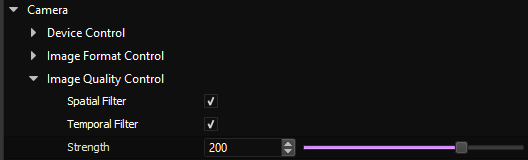
The spatial filter works on the current frame. It uses neighboring pixels to filter out spatial noise.
The temporal filter uses the values of the same pixel at different points in time to filter out temporal noise in the picture, based on the depth image data.
The description of the temporal filter in the blaze Viewer is not quite precise, because there is actually no accumulation of previous frames. The only frame being kept is the previous one.
The temporal filter is essentially a weighted average of new pixel value and previous pixel value. Each new depth value is replaced by a weighted arithmetic mean based on the new and previous depth values. For more information, see https://en.wikipedia.org/wiki/Weighted_arithmetic_mean.
The so-called TemporalFilterStrength parameter allows you to set the weight of the previous value.
In addition, the temporal filter has countermeasures for motion blur, meaning that it may completely ignore the previous value.
This will be the case for example when the difference between previous and new value is high. The temporal filter will then assume that this is due to motion and will therefore keep the new value as it is.
So yes, it takes some frames to stabilize, depending on the noise. As a rule of thumb, ten frames should be good enough to reach a stable picture.
Whenever you change parameters relevant to depth values, note that the temporal filter will be re-initialized.