Calibration vTool: Using a Customized Calibration Plate#
You are using the Basler calibration vTool. By default, four different calibration plates are available:
- 60 mm
- 120 mm
- 240 mm
- 400 mm
If you need a different size, contact Basler support and ask for a custom calibration plate.
The calibration plate must completely cover the camera field of view (FOV). If the plate is larger than the FOV, at least one finder pattern must be detected (the dots in the circles).
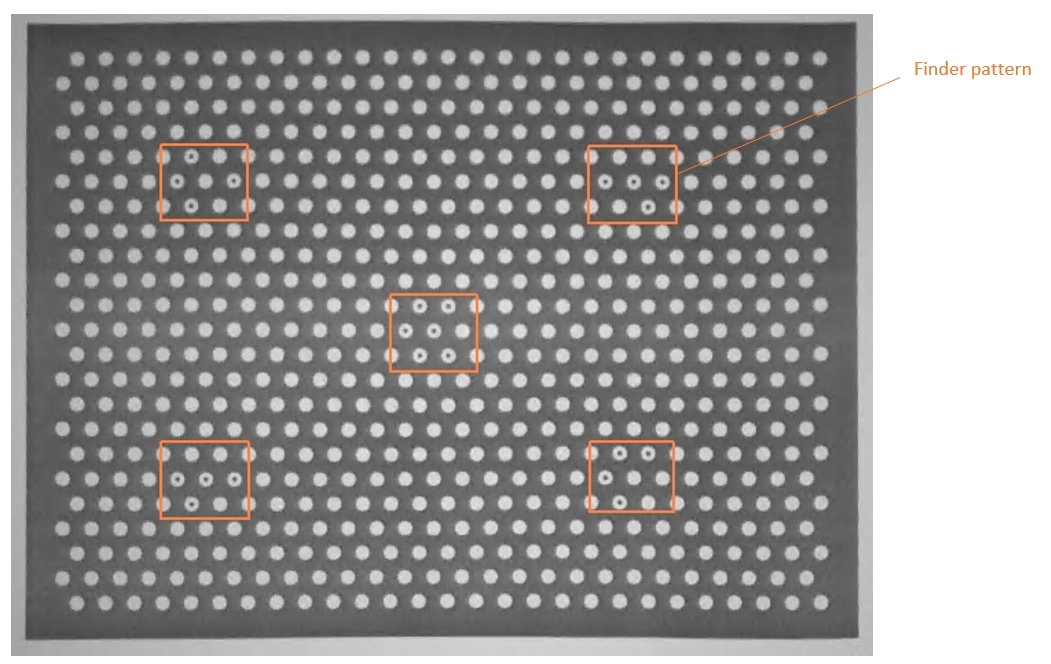
Basler will create a customized calibration plate and deliver it as a PDF file and a pcal data file.
To use the custom calibration plate, select "Select custom plate …" in the first step of the calibration wizard and choose the delivered pcal file.
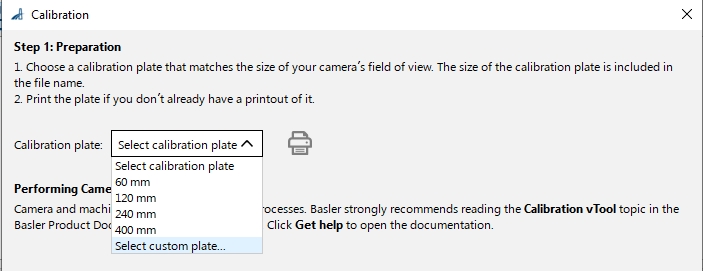
Make sure to print the calibration plate in the original scaling of the PDF file (100% scaling).