How to: Extend Memory Handling in Cognex VisionPro for Processing 4k x 4k Frames#
To extend the memory handling in Cognex VisionPro for processing 4k x 4k frames, follow these steps:
-
Open regedit.exe and increase the
PoolSizeparameter to 0x10000000. If you're running the 32-bit version of Windows, you can find the parameter here: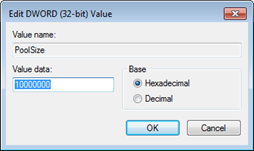
For Windows 64 bit:
-
In the VisionPro QuickBuild Menu, click Configure > QuickBuild Application Properties > Settings and change the Posted Item Size parameter to 4.
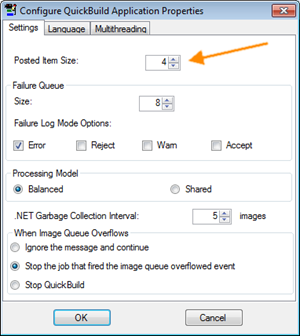
Now, 4k x 4k acquisition should run fine.