microDisplay X Saves Bayer Images as Black and White Images#
Issue#
When using microDisplay X with a color camera, images acquired using a Bayer pixel format are displayed in color. However, when you save the image using the Save button (as shown below), the file on the disk may be black and white with the typical Bayer pattern structure.
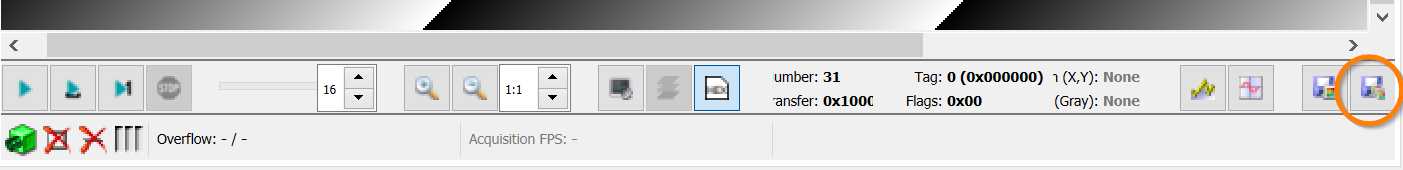
Reason#
The microDisplay X software displays images in Bayer format converted to color, but saves the content of the DMA buffer in the original format. So images acquired using, e.g., BayerRG8 (raw images) are saved as monochrome TIFF files, and you'll see the Bayer pattern in the resulting image. Images acquired using RGB8 (color images) are saved as color TIFF files, as seen in the viewer.
Solution#
No solution provided, this is the intended behavior.