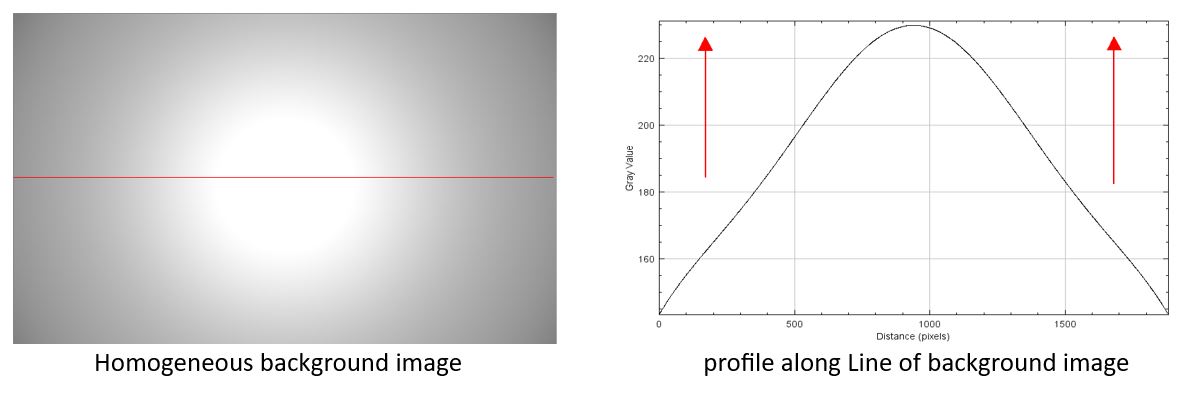Performing Flat Field Correction Using pylon vTools#
If a camera doesn't have the Vignetting Feature, a correction can be made using the pylon vTools. In our attached example, we used the Image Loading, Image Smoothing, and Image Combiner vTools.
At first, we need to generate an image showing the shading. For that purpose, we acquire an image with a homogeneous background with the given camera, lens, and illumination setup and save the image.
In the workbench, this image is loaded and smoothed using the Image Loading and Image Smoothing vTools. In a last step, the camera's live image is combined with the smoothed shading image using the Image Combiner vTool.
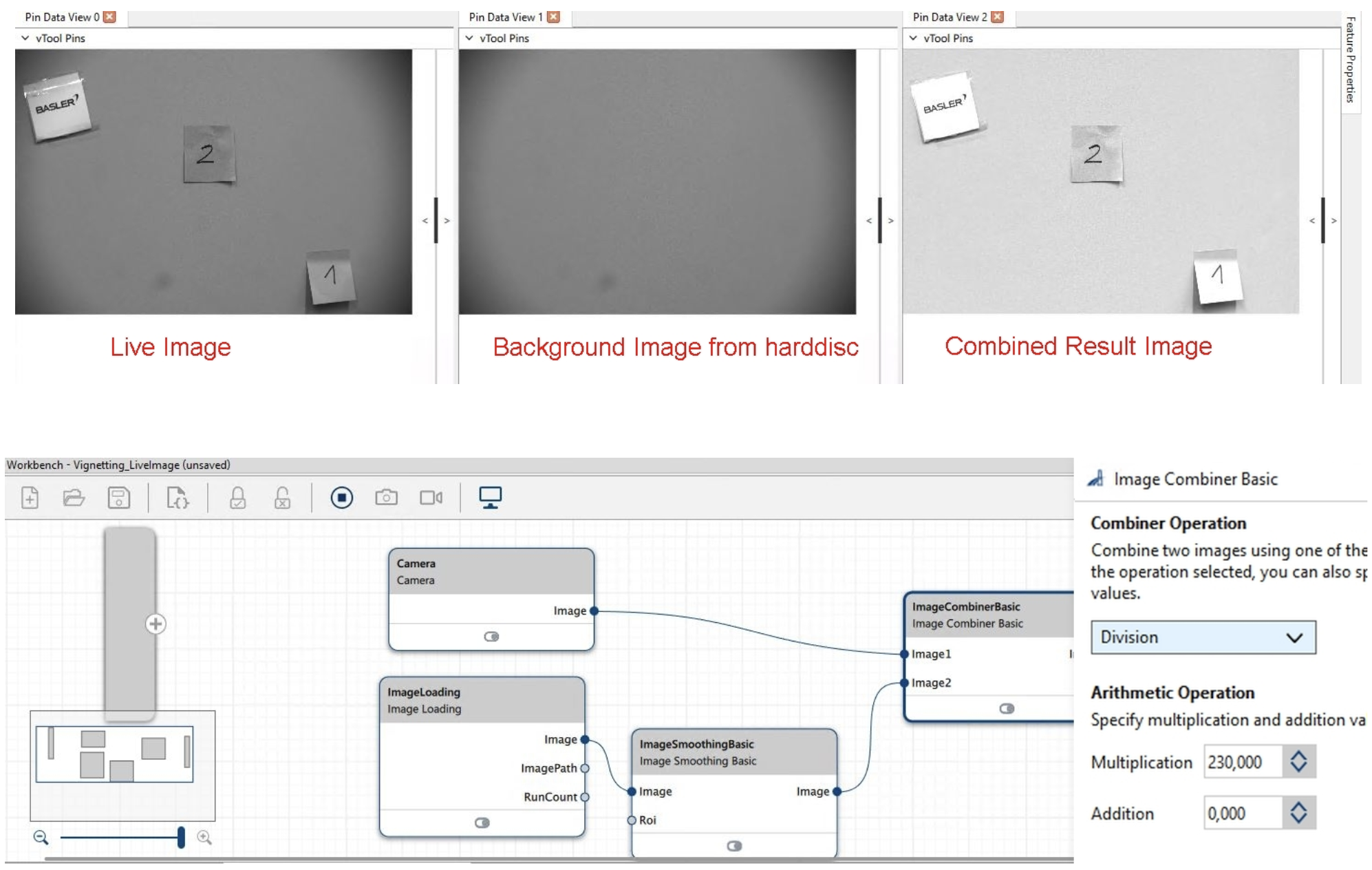
The Image Combiner vTool is used to perform the following equation:
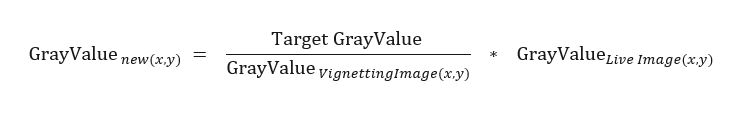
A good target gray value should be approximately the maximum of the vignetting image. Otherwise, undesirable saturation effects will occur.
The target gray value in the above example recipe is 230 for an 8-bit image.