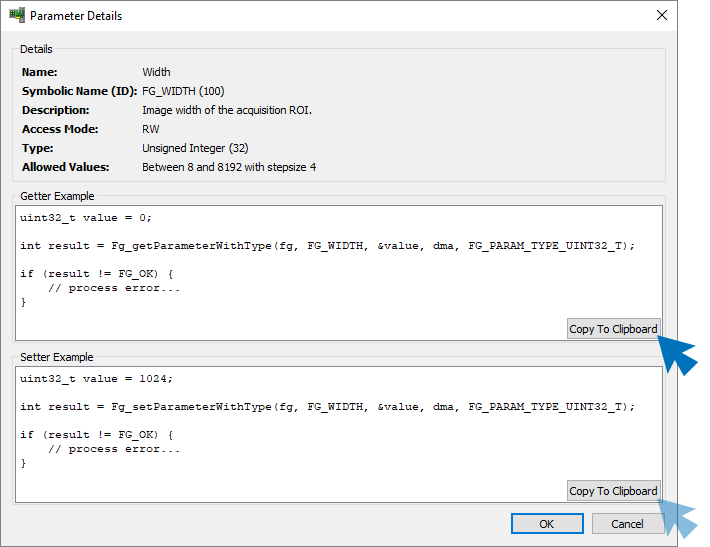Accessing Parameters via Framegrabber API (microDisplay X)#
microDisplay X provides you with a getter/setter code example for each parameter.
To view the getter/setter code example for a parameter:
- Start microDisplay X.
- Select the frame grabber you want to work with from the list in the left upper corner.
- Select one of the listed applets via double-click. The applet is loaded.
-
Select an active acquisition channel (DMA) or a connected camera (Cam).
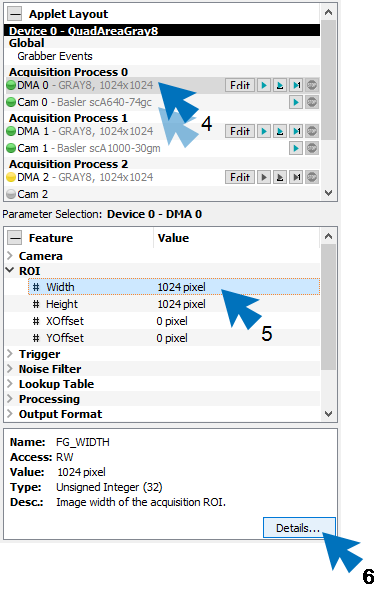
-
Select the parameter.
- Click the Details button.
A new dialog opens, displaying additional parameter information and the example code. -
Copy the displayed code to the clipboard by clicking the Copy to Clipboard button.