PoCL Support (microDiagnostics)#
Enabling PoCL Support#
- Power over Camera Link (PoCL) camera
- marathon Camera Link frame grabber
- Applet set 2.0 (or higher) or individual applet (*.hap file) created with VisualApplets 3.0.6 (or higher)
PoCL support is disabled per default for marathon frame grabbers if you are running applets out of applet set version 2.0 (or higher) or an individual applet created with VisualApplets 3.0.6 (or higher).
You enable PoCL support in microDiagnostics. This tool comes as part of the Framegrabber SDK installation. To enable PoCL support, you must install Framegrabber SDK version 5.5.1 or higher.
To enable PoCL support for using a PoCL camera with a marathon frame grabber:
- Open the tool microDiagnostics, which comes as part of the Framegrabber SDK installation (installation directory, subdirectory bin). For activating PoCL support, you must use Framegrabber SDK version 5.5.1 or higher.
- In the Frame Grabber pane of microDiagnostics, select the board you want to enable the PoCL support for.
- From the Tools menu, select Board Settings.
-
In the dialog, select Enable PoCL Detection.
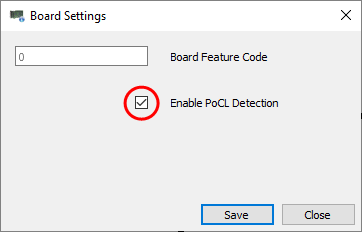
-
Re-configure the FPGA on the frame grabber. To do so, you can either activate/load another applet, or cold-boot your computer.
Now, PoCL support on the frame grabber is enabled.
Disabling PoCL Support#
To disable PoCL support, clear the Enable PoCL Detection checkbox shown above.