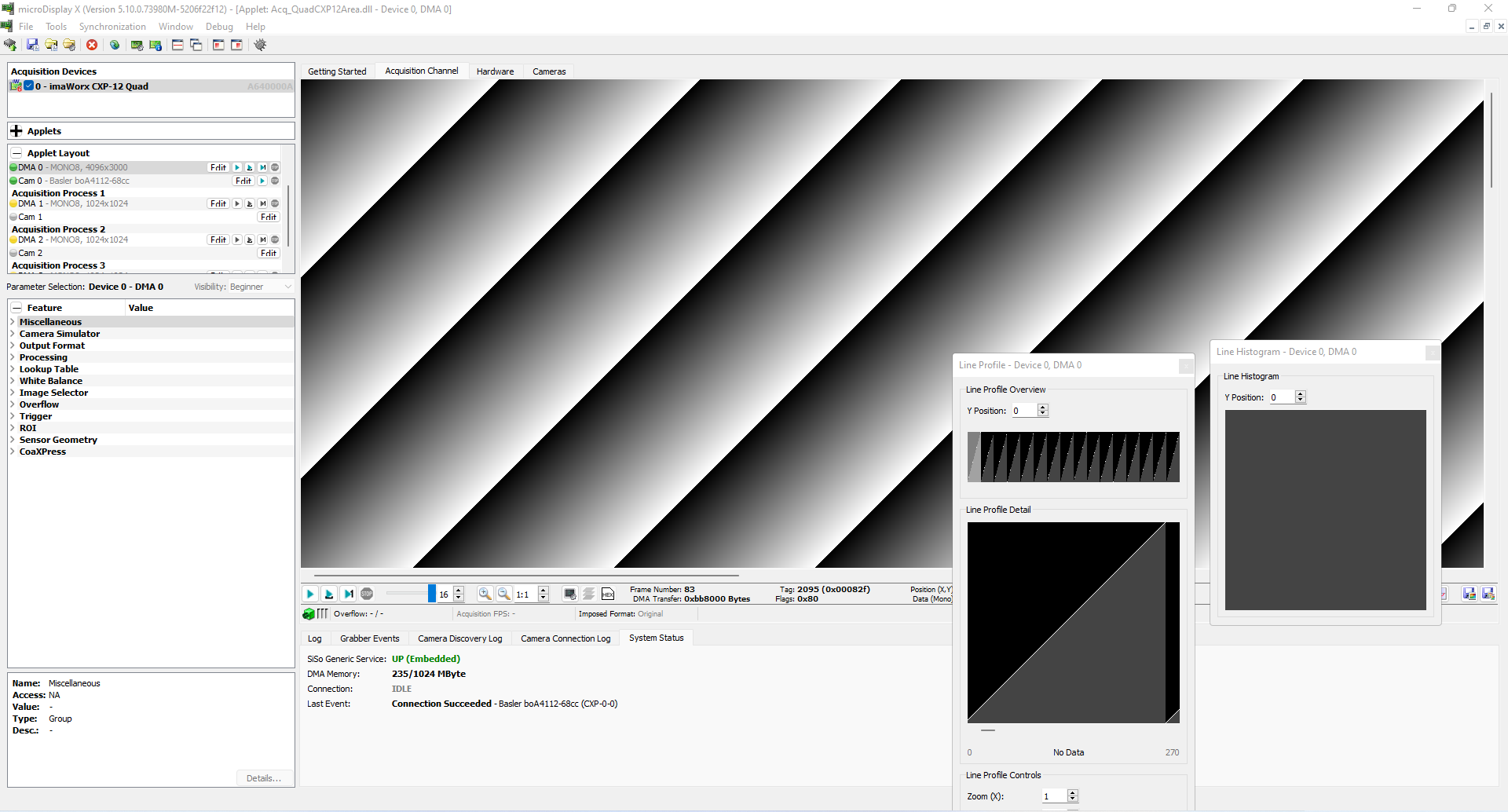What is microDisplay X?#
The tool allows you to test the overall system set-up and individual applets (and their parameterization options). This helps you implement and use a frame grabber in your own software (via Framegrabber API) and decide which applets you are going to use.
In microDisplay X, you can perform the following tasks:
- Select an image acquisition applet for testing purposes
- Run image acquisition using a specific applet
- Monitor the images and examine individual images in detail
- Configure an applet to modify acquisition
- Test various applet configurations
- Save applet configurations to file (*.mcf) or load applet configuration files
- Access the GenICam interface of cameras supporting the GenICam standard to do the following:
- Adjust your camera settings via a graphical user interface
- Configure the link topology of your vision system
- Save camera configurations to file (*.txt) or load camera configuration files