Requirements (Frame Grabbers)#
Hardware Requirements#
| Frame Grabber | PCIe Interface on Host Computer | Computer Power Supply | Camera | Cables for Connection Between Camera and Frame Grabber |
|---|---|---|---|---|
| imaWorX CXP-12 Quad, imaFlex CXP-12 Penta, imaFlex CXP-12 Quad | 1 PCIe (Gen. 3.0) x8 slot with at least 8 wired PCIe lanes | 1 female Molex 6-pin dual-row connector | Compatible to CXP-12 specification | 1 CoaXPress cable per connected camera port |
| marathon ACX-SP | 1 PCIe (Gen. 2) x4 slot with at least 4 wired PCIe lanes | 1 female Molex 6-pin dual-row connector | Compatible to CoaXPress specification 1.1 | 1 CoaXPress cable |
| marathon ACX-DP, marathon ACX-QP, marathon VCX-QP | 1 PCIe (Gen. 2) x4 slot with at least 4 wired PCIe lanes | 1 female Molex 6-pin dual-row connector | Compatible to CoaXPress specification 1.1 | 1 CoaXPress cable per connected camera port |
| marathon ACL, marathon VCL | 1 PCIe (Gen. 2) x4 slot with at least 4 wired PCIe lanes | No extra power supply required. PoCL cameras are powered via PCIe power. | Compatible to Camera Link specification. marathon ACL and marathon VCL support Camera Link (CL) and Power over Camera Link (PoCL). | 1 Camera Link cable per connected camera port (PoCL) or 1 cable per camera (CL). |
| marathon VCLx | 1 PCIe (Gen. 2) x4 slot with at least 4 wired PCIe lanes | Compatible to Camera Link specification. | 1 Camera Link cable per connected camera port. |
Software Requirements#
To operate a frame grabber, the following components must be installed:
- Framegrabber SDK: You must install the Framegrabber SDK on the host computer. The Framegrabber SDK installation contains, amongst other things, the required driver, additional tools, documentation, the Framegrabber API, and Framegrabber API examples. If you use the Complete Installation installer for installing the Framegrabber SDK, the applets are installed on the host computer, too.
- Applets: The applets you want to use on the frame grabber must be installed on your computer.
Basler marathon frame grabbers are shipped with at least one pre-installed applet which is suitable for a first check of the overall system functionality. Later on, when you start to adapt the system to your specific image acquisition requirements, you can flash other applets onto your frame grabber.
Framegrabber SDK Versions#
The following table shows which version of the Framegrabber SDK is required for each frame grabber:
| Frame Grabber | Framegrabber SDK Version Required |
|---|---|
| imaFlex CXP-12 Penta | 5.11.3 or higher |
| imaFlex CXP-12 Quad | 5.11.2 or higher |
| imaWorX CXP-12 Quad | 5.9 or higher |
| marathon ACX-SP | 5.7, 5.10a, or higher |
| marathon ACX-DP | 5.7, 5.10a, or higher |
| marathon ACX-QP | 5.7, 5.10a, or higher |
| marathon VCX-QP | 5.7, 5.10a, or higher |
| marathon ACL | 5.7, 5.10a, or higher |
| marathon VCL | 5.7, 5.10a, or higher |
| marathon VCLx | 5.7, 5.10a, or higher |
For installing the Framegrabber SDK, see Installing the Framegrabber SDK.
For all marathon frame grabbers: Instructions for Flashing an Applet to the Frame Grabber. This is not relevant for imaWorx CXP-12 Quad or imaFlex CXP-12 Quad frame grabbers.
System Requirements#
Maximum Number of Frame Grabbers in One Host Computer#
You can use multiple frame grabbers in one host computer, or different frame grabber models in one host computer, even frame grabbers supporting different camera interface standards.
For example, you can use a Camera Link frame grabber and a CXP frame grabber.
The maximum number of frame grabbers you can use in one host computer is defined by the number of PCIe slots available on the main board of your computer (up to 32).
If you want to change the order of the frame grabbers, see Re-Sorting Boards.
Maximum Number of Connected Cameras#
The maximum number of cameras connected to the host computer depends on two factors:
- The number of PCIe slots available on the main board of your computer.
- The number of camera ports available on the frame grabbers.
Examples:
The host computer provides four PCIe slots. Four Camera Link frame grabbers with two camera ports each are plugged into the four PCIe slots. The maximum number of cameras is 8. The host computer provides three PCIe slots. Three CXP frame grabbers with four camera ports each are plugged into the three PCIe slots. The maximum number of cameras is 12.
Available Bandwidth#
The bandwidth available for an individual frame grabber depends on various factors:
- Physical size of the PCIe slot used
- Maximum number of active PCIe lanes (PCIe links) supported by the PCIe slot used
- PCIe generation supported by the PCIe slot used
- Maximum number of active PCIe lanes supported by the CPU and chipsets of the host computer
- Payload size
PCIe Slot Sizes#
On motherboards, you may find a variety of PCIe slot sizes. The images below show the individual slot sizes and the matching PCIe plugs on the extension boards.
The slots are backward compatible, i.e., you can plug a PCIe x1 plug into a PCIe x1, x4, x8, or x16 slot. You can as well plug a PCIe x4 plug into a PCIe x4, x8, or x16 slot, and so on. However, you will not be able to plug a bigger PCIe plug into a smaller PCIe slot.
Slot sizes available on mother boards:
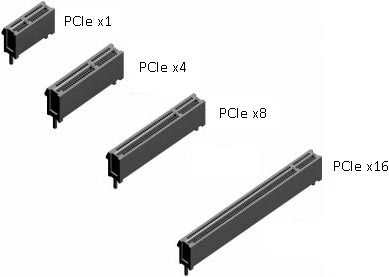
Plug sizes available on extension boards like frame grabbers:
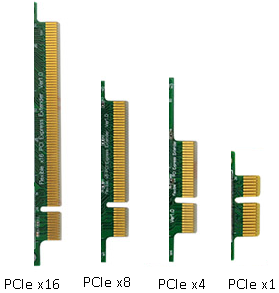
Keep in mind that a physically small slot may offer the same performance as a physically large slot. See the other bandwidth factors below for details.
Maximum Number of Active PCIe Lanes Supported by the PCIe Slot#
A PCIe x16 slot may provide up to 16 wired PCIe lanes. A PCIe x8 slot may provide up to 8 wired PCIe lanes, a PCIe x4 slot up to 4 wired PCIe lanes, and a PCIe x1 slot only provides 1 wired PCIe lane.
Note that a PCIe slot may provide less wired lanes than its size allows. For example, a PCIe slot with size x16 (see figures above) may only provide 8 wired lanes. For information about how many lanes are provided by a specific PCIe slot, refer to the manual of your motherboard.
| Possible Number of Wired PCIe Lanes | PCIe x1 | PCIe x4 | PCIe x8 | PCIe x16 |
|---|---|---|---|---|
| 1 | Yes | Yes | Yes | Yes |
| 4 | No | Yes | Yes | Yes |
| 8 | No | No | Yes | Yes |
| 16 | No | No | Yes | Yes |
PCIe Generation Supported#
Each PCIe slot on your motherboard supports a specific maximum PCIe generation. Refer to your motherboard manual to find out which PCIe generation the individual PCIe slots on your motherboard support.
Each PCIe generation offers a specific theoretical bandwidth per PCIe lane:
- PCIe 1.x: 0.25 GB/s (2 Gbps)
- PCIe 2.x: 0.50 GB/s (4 Gbps)
- PCIe 3.x: 0.985 GB/s (7.88 Gbps)
Burst rates in GBytes/s without protocol overhead:
| Number of Lanes | PCIe 1.0/1.1 | PCIe 2.0/2.1 | PCIe 3.0/3.1 |
|---|---|---|---|
| x1 | 0.25 | 0.5 | 0.985 |
| x4 | 1.0 | 2.0 | 3.938 |
| x8 | 2.0 | 4.0 | 7.877 |
| x16 | 4.0 | 8.0 | 15.754 |
Maximum Number of Active PCIe Lanes Supported by the CPU and Chipsets#
Each CPU and each chipset offers a maximum of active PCIe lanes. You can't use more PCIe lanes than offered by the CPU and the chipsets.
Info
Even if you have a CPU or chipset that offers, e.g., 32 PCIe lanes, you may not be able to operate four x8 frame grabbers at full speed, as some CPU's PCIe lanes may be used for other purposes (like NVMe). Refer to your CPU and motherboard manuals for details.
Payload Size#
Some BIOS offer a setting option for the payload size. A value higher than 128 bytes can positively influence the performance of the frame grabber. If the performance is improved, a "High speed PCIe capable" notice is displayed in microDiagnostics for the board plugged into the according PCIe slot.
Bandwidth Used by the Frame Grabber#
The bandwidth used by your frame grabber depends on the following factors:
- PCIe generation supported by the frame grabber: imaFlex CXP-12 Penta, imaFlex CXP-12 Quad, and imaWorx CXP-12 Quad support PCIe generation 1, generation 2, and generation 3. All marathon frame grabbers only support PCIe generation 1 and generation 2.
You may safely connect your frame grabber to a PCIe slot with a higher generation, but the bandwidth will then be downsized to the maximum allowed by your frame grabber. - Number of PCIe lanes supported by the frame grabber: imaFlex CXP-12 Penta, imaFlex CXP-12 Quad, and imaWorx CXP-12 Quad achieves its maximum speed when plugged to a PCIe (Gen 3) x8 slot (or higher). All marathon frame grabbers achieve their maximum speed when plugged to a PCIe (Gen 2) x4 slot (or higher).
You can always use a PCIe slot that provides less PCIe lanes or a lower PCIe generation. However, the data transfer rate is then reduced. - PCIe generation supported by applet: Which PCIe generation is used for the frame grabber depends on the applet you're running on the frame grabber. Normally, PCIe generation 3 is used for imaFlex CXP-12 Penta, imaFlex CXP-12 Quad, and imaWorx frame grabbers, and PCIe generation 2 is used for marathon frame grabbers. However, if the bandwidth of the latest PCIe generation isn't required, an applet may use a lower PCIe generation to save resources.
Bandwidth Information in microDiagnostics#
To determine the actual bandwidth for your frame grabber, see topic Bandwidth Information in microDiagnostics.