Basler Cable GigE, Cat 6, RJ45 sl hor/RJ45, DrC, P#

Info
The cable is suitable for the following GigE camera models:
- ace 2
- ace
- aviator
- racer
- Basler ToF camera
| Order Number | Cable Length |
|---|---|
| 2000027038 | 5 m |
| 2000028341 | 10 m |
| 2000027039 | 20 m |
| 2000029551 | 25 m |
Cable Drawing#
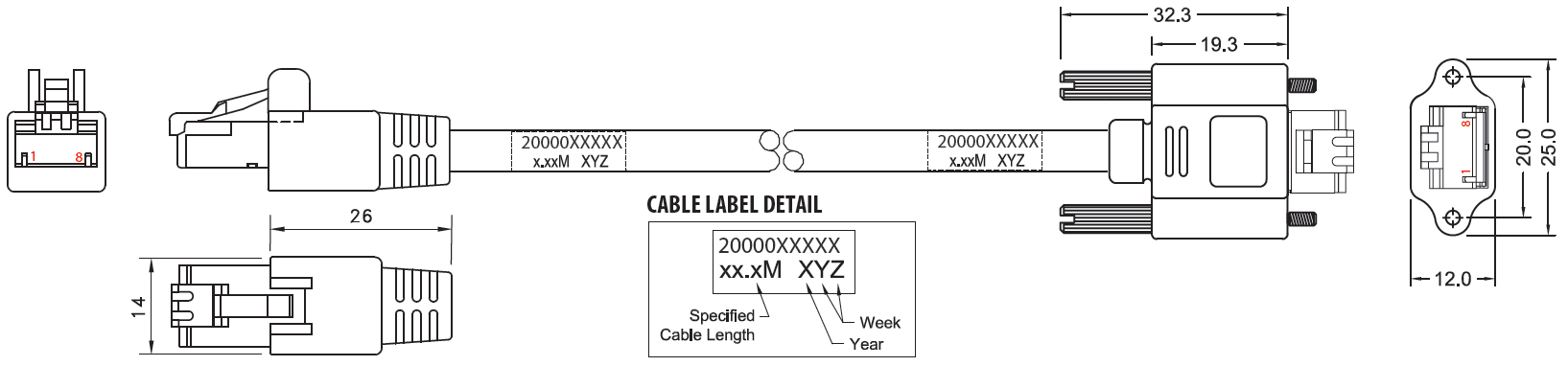
Physical Specifications#
| 2000027038 / 2000028341 / 2000027039 / 2000029551 | |
|---|---|
| Camera-Side Connector | RJ45 with horizontal screw lock |
| Host-Side Connector | RJ45 |
| Cable Diameter | 6.4 mm max. |
| Minimum Bending Radius | 40 mm, fixed installation 60 mm, drag chain installation |
| Maximum Bending Cycles | 1 mio. cycles |
| Suitable for Drag Chain Applications | Yes |
| Suitable for Robotics Applications | No |
Electrical Specifications#
| 2000027038 / 2000028341 / 2000027039 / 2000029551 | |
|---|---|
| Maximum Operating Voltage | See camera documentation for the power requirements of your camera. |
General Information#
| 2000027038 / 2000028341 / 2000027039 / 2000029551 | |
|---|---|
| Conformity | CE (includes RoHS) Certificates for your cable For more information, see the Compliance section of the Basler website. |
| Warranty | 3 years |
Suitability for Drag Chain Applications#
All cables of this series have been tested and declared suitable for use in drag chain applications. For test conditions, see the figure below. The cables are guaranteed for 1 million bending cycles.
Info
The bending radius influences the number of bending cycles.
A bending radius larger than the one used during testing, leads to an increase in the number of bending cycles. A smaller bending radius has the opposite effect and results in a lower number of bending cycles.
Read the topic about your camera model before connecting the cable to the camera. You can find your camera topic in the Area and Line Scan Cameras section under "Models".
For cameras not included in the Basler Product Documentation, see the Document Downloads section of the Basler website.