Introduction to pylon AI#
By incorporating advanced deep learning models in vision applications created with pylon vTools, pylon AI can solve complex image analysis challenges, going beyond what traditional image processing methods can do. Common tasks include object detection and classification as well as instance and semantic segmentation.
How It Works#
This topic will show you how pylon AI simplifies working with deep learning and how its components and functionalities fit into the pylon ecosystem.
The pylon AI vTools are designed to work in tandem with the standard vTools available in the pylon Workbench. This integration allows for an intuitive approach to image analysis, leveraging the strengths of both traditional image processing techniques and cutting-edge AI capabilities.
Benefits of Using pylon AI#
- Minimal development effort: You can freely select an AI model and optimize it for a wide range of processing hardware using the pylon AI platform. This allows you to determine which version of the model performs best on your hardware for your specific application. There is no programming required. After you have optimized your model for your machine vision task, you can export the code and add it to your application code.
- Effortless deployment: Simplifies the integration of DL models into your applications built in the pylon Workbench, reducing both time and complexity.
- Hardware optimization: Guarantees high performance and flexibility by tailoring models for specific hardware vendors.
- Free model source choice: Supports the industry-standard ONNX format. This means you're free to choose a framework to train or build your model, e.g., PyTorch, TensorFlow, or NVIDIA TAO. pylon AI is compatible with all of them thanks to supporting ONNX.
- Unified ecosystem: pylon AI is seamlessly integrated into the pylon Software Suite meaning you can perform image acquisition, processing, and analysis all in the same software environment.
- Partner-friendly strategy: Leverages collaborations for a comprehensive solution.
- Enhanced imaging intelligence: Optimizes camera parameters to maximize the efficacy of DL-based applications, all in the pylon Workbench.
- Excellent performance and reliability: Precise, error-free image analysis results for robust decision making.
For more information, visit the Basler website.
Supported Model Architectures#
Choosing the right deep learning (DL) model is the first step to accomplish your image analysis task. pylon AI supports a range of model architectures natively, particularly those for classification, object detection, and segmentation tasks that can be used with the corresponding AI vTool.
Below is a list of currently available models that work natively with pylon AI. If you need other models, feel free to contact Basler and request the model you need.
- Classification
- ResNet50
Model license: Apache 2.0
Model provider: MMPretrain
https://mmpretrain.readthedocs.io/en/latest/papers/resnet.html - MobileNetv3
Model license: Apache 2.0
Model provider: MMPretrain
https://mmpretrain.readthedocs.io/en/latest/papers/mobilenet_v3.html
- ResNet50
- Object Detection
- YoloX
Model license: Apache 2.0
Model provider: MMDetection
https://github.com/open-mmlab/mmdetection/tree/main/configs/yolox - RetinaNet
Model license: custom NVIDIA license
Model provider: NVIDIA TAO
https://docs.nvidia.com/tao/tao-toolkit/text/cv_finetuning/tensorflow_1/object_detection/retinanet.html - YOLO v8
Model license: AGPL 3.0 (copyleft)
Model provider: Ultralytics
https://docs.ultralytics.com/tasks/detect/ - YOLO v4
Model license: YOLO
Model provider: Darknet
https://github.com/AlexeyAB/darknet
- YoloX
- Instance Segmentation
- YOLO v8-seg
Model license: AGPL 3.0 (copyleft)
Model provider: Ultralytics
https://docs.ultralytics.com/tasks/segment/
- YOLO v8-seg
- Semantic Segmentation
- SegFormer
Model license: CC-BY-NC-SA-4.0 (copyleft)
Model provider: NVIDIA TAO
https://docs.nvidia.com/tao/archive/5.3.0/text/model_zoo/cv_models/peoplesemsegformer.html
- SegFormer
- Anomaly Detection
Anomaly Detection models are provided on request by Basler Technical Support. This allows Basler to adapt the model perfectly for your specific use case.
Further architectures will be added soon or on request.
Once you've chosen a model, you have to train it to recognize and analyze specific image patterns. Currently, pylon AI doesn't offer training capabilities itself.
Here is a list of suitable training tools:
- Microsoft Azure Machine Learning
- NVIDIA TAO
- Amazon Sagemaker
For use with pylon AI, all models have to be available in the ONNX format to ensure seamless integration and compatibility. Because ONNX is an industry standard format, this gives you great freedom when choosing your training tool.
Overview of pylon AI Components#
The following image shows the pylon AI components in the context of the pylon Software Suite.
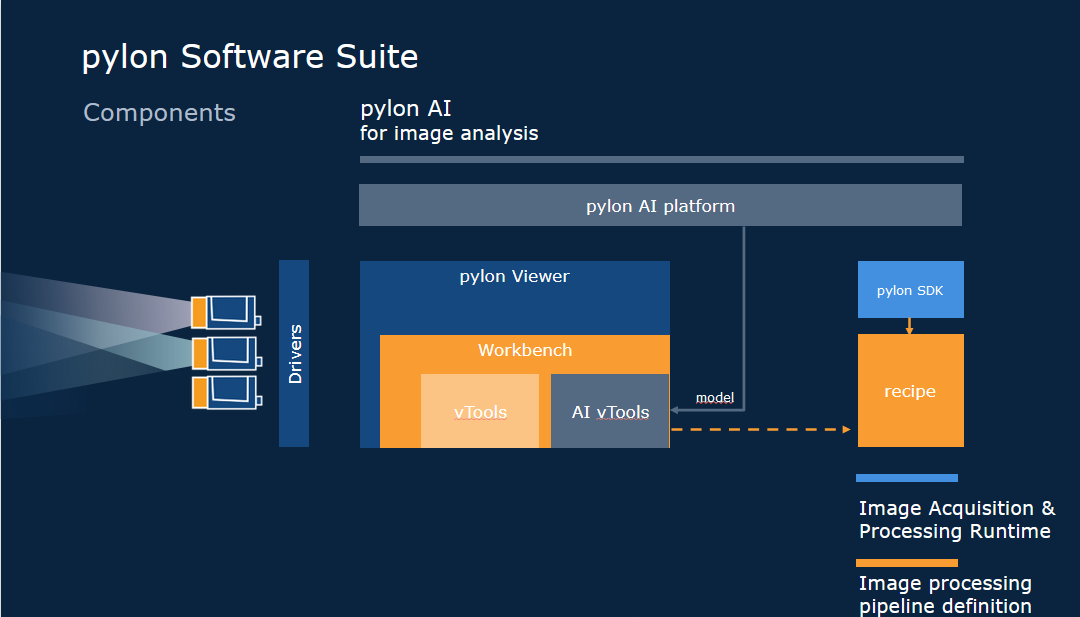
pylon AI Platform#
The pylon AI Platform is a web application that serves as a central hub for managing the lifecycle of your DL models. It provides different machine vision projects for each AI vTool and also allows you to create your own projects.
Using the AI Platform, you can develop and optimize your own models, including benchmarking and bundling. Once you're satisfied with the performance of your model, you release it in the form of a bundle that can then be deployed to the AI vTools using the pylon AI Agent. The bundle contains all necessary information, e.g., hardware configuration, model, etc., to ensure optimum performance.
pylon AI Agent#
After you have released your bundle, you can access it via the pylon AI Agent. The pylon AI Agent is the link between the AI Platform and the AI vTools. The AI Agent helps you to manage your models and to deploy the models on the Triton Inference Server, which handles the inference process.
Triton Inference Server#
The Triton Inference Server handles the inference process. In the context of deep learning, inference means that a trained model is applied to new, unseen data and makes predictions about the content.
The Triton Inference Server is an open-source software that standardizes AI model deployment and execution across various processing hardware. It simplifies the deployment of AI models by providing a consistent interface for inference across different frameworks (such as TensorFlow, PyTorch, ONNX, etc.) and hardware (GPUs, CPUs, etc.). It allows for efficient inference across multiple GPUs or CPUs. On top of that, it offers dynamic batching capabilities, i.e., it optimizes batch sizes dynamically, which improves throughput and resource utilization.
The Triton Inference Server needs to be installed separately using the pylon Supplementary Package for pylon AI. You can download the package from the Basler website.
pylon AI vTools#
The pylon AI vTools complement Basler's standard vTool portfolio and are designed to work seamlessly with them in the Workbench of the pylon Viewer. They cover a variety of use cases. For an up-to-date list, see the pylon AI vTools section.
For general information about using vTools see Working with Recipes, Recipe Management, and Recipe Code Generator.