Troubleshooting with the pylon USB Configurator#
Error Conditions#
Error conditions and warnings are shown in the device info pane. In the example below, the USB Configurator warns the user that the host controller may not be able to provide sufficient bandwidth. At the bottom of the pane, detailed information about the problem and suggestions how to resolve the issue are shown.
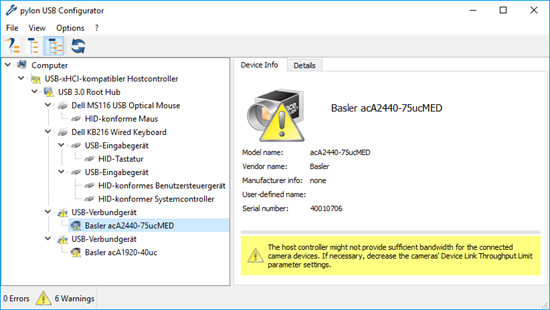
Info
Any device problem codes displayed are Microsoft error codes. A list of these codes is available on the Microsoft support website.
Generating Support Information#
The USB Configurator provides a convenient way of generating a report about the current USB device tree. If you are experiencing problems and need assistance, you can send the report to Basler technical support. There, the report will greatly help to assess your current installation and give you detailed advice.
To generate support information:
-
In the pylon USB Configurator window:
- Click the question mark ? in the menu bar.
- Click Generate Support Information….
The Support Information window opens displaying the report.
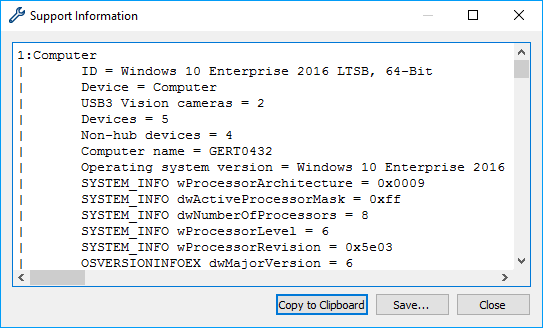
-
You can copy the report to the clipboard or save it:
- If you want to send it to Basler technical support, click the Copy to Clipboard button and paste the report into an email message to Basler technical support.
- Click the Save button to save the report on your computer.