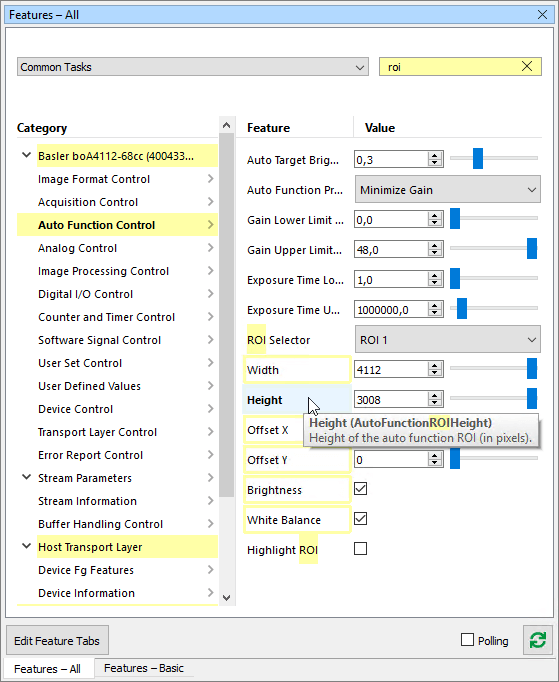Search Feature#
To get started, click in the search field or press Ctrl+F (Cmd+F). When you start typing, you will immediately see search results starting to appear in the feature tree. The total number of search results will be displayed in the status bar.
The following screenshot shows a sample search for the term "roi". All features that are now shown in the feature tree contain the search term, either in the display name or the node name. The search term "roi" will always be highlighted in the results.