Image Format Converter vTool#
Using the Image Format Converter allows you to optimize image processing in situations where multiple subsequent vTools require the same image format on their input pins. This is more efficient than relying on the automatic format conversion of the individual vTools.
The input image is forwarded unchanged to the output pin if a format conversion is not required.
Download the pylon Software Suite to use the Image Format Converter vTool.
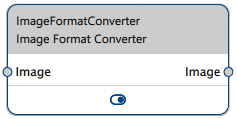
Supported Pixel Formats#
Input images with the following pixel formats are supported:
- Mono1Packed
- Mono2Packed
- Mono4Packed
- Mono8
- Mono10
- Mono10Packed
- Mono10p
- Mono12
- Mono12Packed
- Mono12p
-
Mono16
-
BayerGR8
- BayerRG8
- BayerGB8
- BayerBG8
- BayerGR10
- BayerRG10
- BayerGB10
- BayerBG10
- BayerGR12
- BayerRG12
- BayerGB12
- BayerBG12
- BayerGR12Packed
- BayerRG12Packed
- BayerGB12Packed
- BayerBG12Packed
- BayerGR10p
- BayerRG10p
- BayerGB10p
- BayerBG10p
- BayerGR12p
- BayerRG12p
- BayerGB12p
- BayerBG12p
- BayerGR16
- BayerRG16
- BayerGB16
- BayerBG16
- RGB8Packed
- BGR8Packed
- RGBA8Packed
- BGRA8Packed
- RGB10Packed
- BGR10Packed
- RGB12Packed
- BGR12Packed
- RGB12V1Packed
- RGB16Packed
- RGB8Planar
-
RGB16Planar
-
YUV422Packed
- YUV422_YUYV_Packed
- YCbCr422_8_YY_CbCr_Semiplanar
- YCbCr420_8_YY_CbCr_Semiplanar
Configuring the vTool#
To configure the Image Format Converter vTool, double-click it in the Workbench. A dialog opens showing all the available settings. Alternatively, you can find the same settings in the Features - All pane.
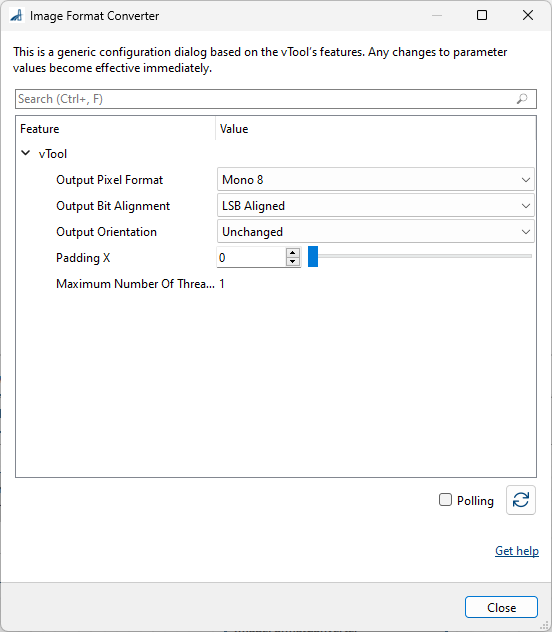
You can edit the following parameters to adjust the format of the output image:
- Output Pixel Format
- Output Bit Alignment
- Output Orientation
- Padding X
- Maximum Number Of Threads
Info
By default, the maximum number of threads is set to 1. Increasing the maximum number of threads in the vTool may interfere with the threads specified by the Thread Count setting on the Optimization tab or other vTools that internally spawn threads (e.g., other Image Format Converter vTools).
You can view the output image in a pin data view.
Inputs#
Image#
Accepts images directly from a Camera vTool or from a vTool that outputs images.
- Data type: Image
- Image format: See above
Outputs#
Image#
Returns an image for every input image in the new format specified in this vTool. The input image is forwarded unchanged to the output pin if a format conversion is not required.
- Data type: Image
- Image format: As specified in this vTool
Related vTools#
Typical Predecessors#
Typical Successors#
- Calibration vTool
- Relative Thresholding vTool
- Auto Thresholding vTool
- Absolute Thresholding vTool
- Circle Measurements Pro vTool
- Color Classifier vTool
- Barcode Reader vTool
- Data Matrix Code Reader vTool
- Ellipse Measurements Pro vTool
- Geometric Pattern Matching vTool
- Line Measurements Pro vTool
- Measurements Basic vTool
- QR Code Reader vTool
- Rectangle Measurements Pro vTool