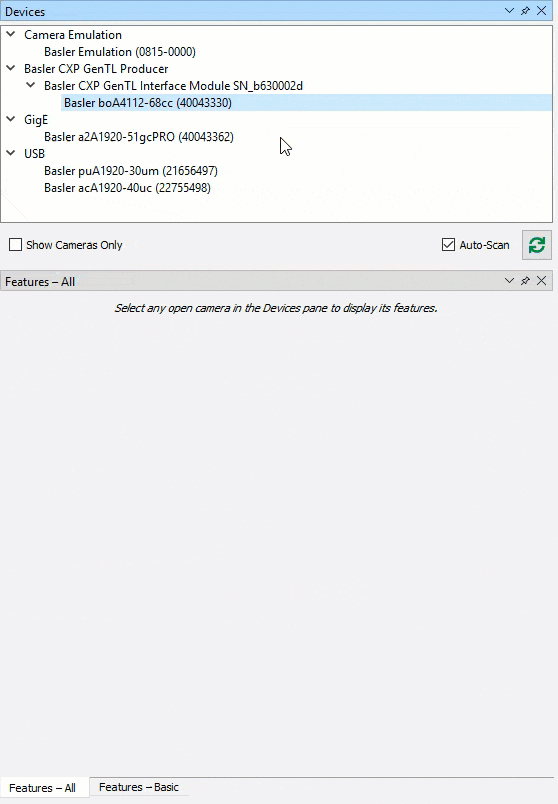Configuring Camera Parameters#
The following animation demonstrates how to configure camera parameters with the pylon Viewer.
As an example, the Gain Auto auto function is set to Off and the Gain and Black Level parameter values are increased.
To quickly access the parameters, the Search feature is used.