Recipe Code Generator#
How It Works#
Using the Recipe Code Generator does the following:
- The tool saves the currently opened recipe as a .precipe file in a specified folder.
- The tool generates C++ sample code that allows you to load, start, and process the recipe. The sample code files are saved in the same folder as the recipe file.
Generating Recipe Code#
To generate recipe code for your application:
-
Create a recipe or open an existing one.
-
Open the Recipe Code Generator by clicking its icon in the Workbench toolbar or by clicking Workbench > Recipe Code Generator.

The Recipe Code Generator window opens:
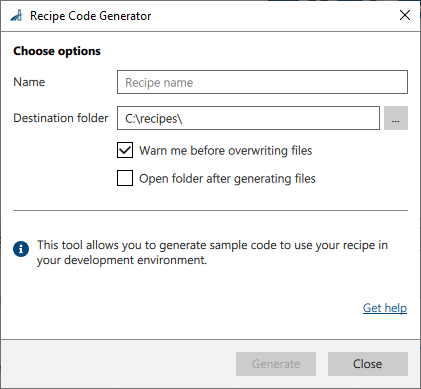
-
Adjust the settings
-
Name: Enter the desired name for the recipe.
The name will be used as the recipe file name (<name>.precipe). Also, the name is used in the generated code. -
Destination folder: Choose the folder in which you want to save the generated files. If the folder doesn't exist, it will be created.
-
-
Click Generate.
The generated files are placed in the destination folder specified.