Image Transformer vTool#
Download the pylon Software Suite to use the Image Transformer vTool.
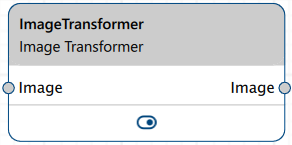
How It Works#
There are two transformation input modes:
- Parameter: This allows you to specify the transformation values individually using the parameters available, e.g., horizontal and vertical translation, rotation around the center or the origin, and horizontal and vertical scaling.
- Matrix: This allows you to edit the transformation matrix directly, e.g., if the transformation matrix is known upfront or the values come from another source.
Transforming the image may cause parts of the image to leave the original image area. For example, if you're rotating an image, its corners may be cut off. To prevent this, there is the Image Resize Mode which allows you to specify whether you want to preserve the original size of the image, which would mean losing image content, or to resize it, either manually or automatically.
Configuring the vTool#
To configure the Image Transformer vTool, double-click it in the Workbench. A dialog opens showing all the available settings. Alternatively, you can find the same settings in the Features - All pane.
Inputs#
Image#
Accepts images directly from a Camera vTool or any other vTool that outputs images.
- Data type: Image
- Image format: 8-bit to 16-bit mono or color images (see Supported Pixel Formats)
Outputs#
Image#
Returns the transformed image with the same data type as the input image.
- Data type: Image
- Image format: Color or mono images (see Supported Pixel Formats)
Supported Pixel Formats#
Depending on the pixel format of the input image, the Image Transformer vTool outputs the following pixel formats:
| Input Pixel Format | Output Pixel Format |
|---|---|
| Bayer GR 8 | RGB 8 Planar |
| Bayer GR 16 | RGB 16 Planar |
| Bayer RG 8 | RGB 8 Planar |
| BGRA 8 Packed | RGB 8 Planar |
| BGR 8 Packed | RGB 8 Planar |
| Mono 8 | Mono 8 |
| Mono 10 | Mono 10 |
| Mono 12 | Mono 12 |
| Mono 16 | Mono 16 |
| RGB 8 Packed | RGB 8 Planar |
| RGB 16 Packed | RGB 16 Planar |
| RGB 8 Planar | RGB 8 Planar |
| RGB 16 Planar | RGB 16 Planar |