The design phase of an applet takes place in VisualApplets. To open VisualApplets,
click on the file VisualApplets.exe in the
bin folder in the VisualApplets installation directory, or
the VisualApplets program icon in the Windows Start menu or on the icon on your
desktop.
-
At first, the VisualApplets main window opens up with no project loaded.
-
Click on File+New ( Ctrl+N ) or use the icon from the icon bar. A window opens up which allows you to specify project name, target hardware platform, and target runtime. You can always change these settings later on.
-
To follow the example here, use the following settings:
-
Confirm your settings by clicking .
VisualApplets now starts a new project and you see a blank design window in the center of the program window. In the tab on the right, information regarding the current project, such as project name, target hardware, target platform etc. is displayed.

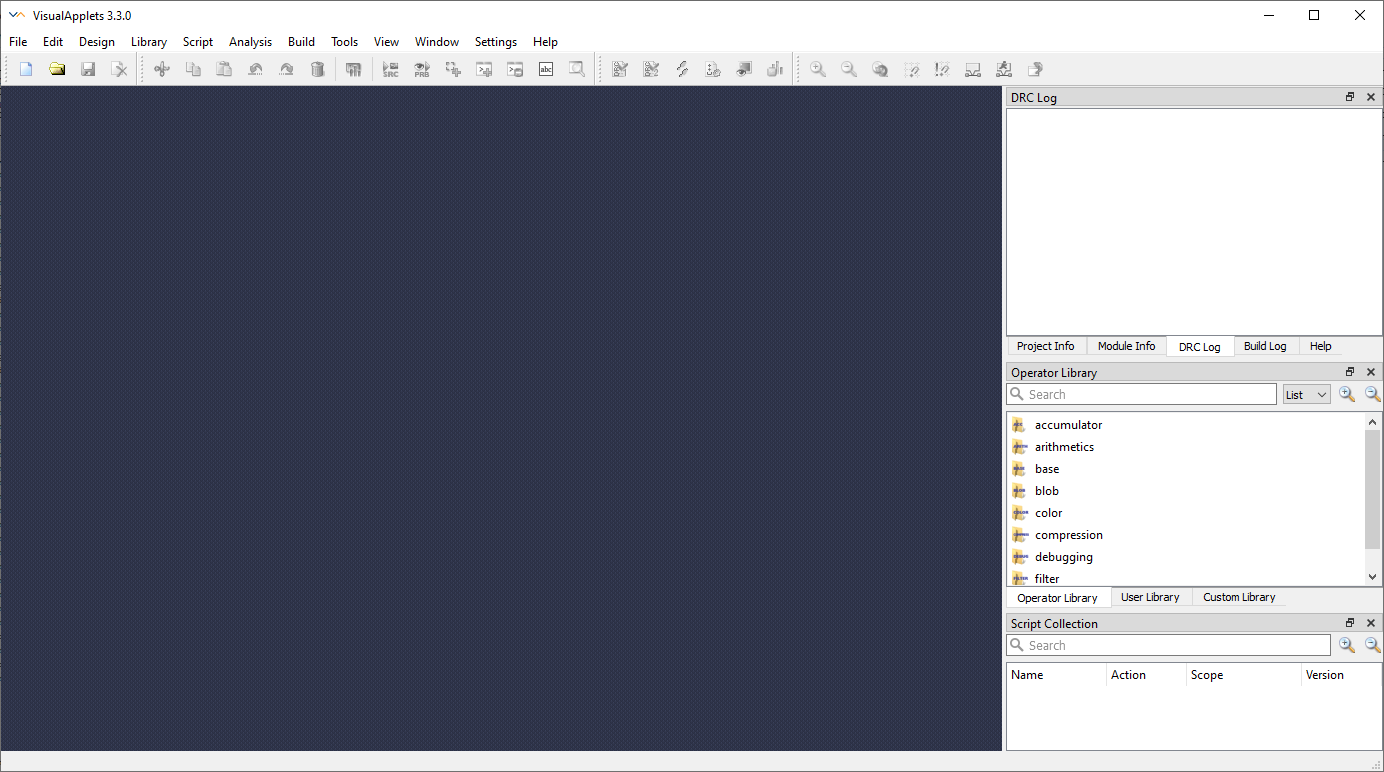
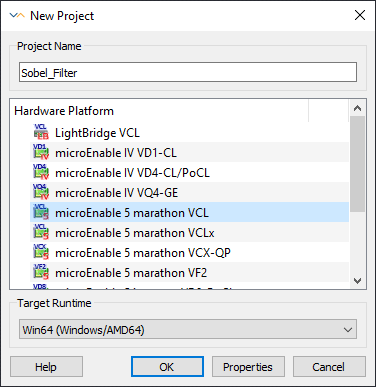
 Prev
Prev

