In VisualApplets, image processing operations are represented by operators. You find all these operators in the on the right side of the VisualApplets design window. You can very easily place operators into the design window using drag-and-drop.
An instance of an operator in the design is called a module. Operators can have input and output ports. Operators in a design (i.e., modules) can be connected using these ports. Connections between modules are called links which are represented in the design window by arrows. These modules and links represent the image- (or signal-) processing pipeline. Hence, the order of operations is determined by the order of modules.
The operators and links have properties, which describe the settings relevant for the current image processing pipeline, like image dimensions. To see and edit these properties, double-click the operators. The properties of the operators are explained in detail in the operator documentation under .

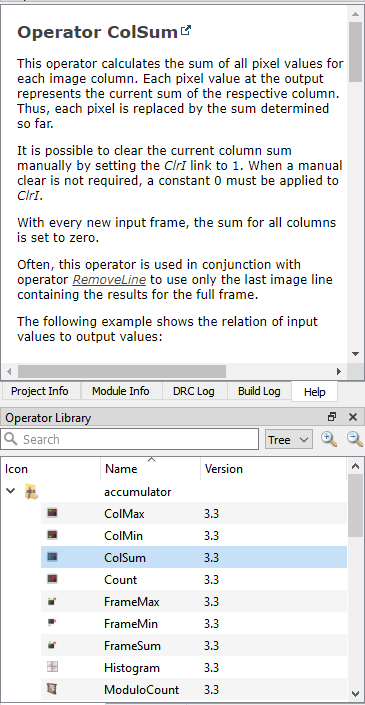
 Prev
Prev

